Using Beaver Builder with Flodesk
🗓Over the last year we've had clients ask to use Flodesk with their builds A LOT - but - until recently they didn't have an API avaliable so the only way to really integrate it with plugins like Beaver Builder was to use Zapier.
Zapier is cool and all but it's kinda clunky for the average person and it's pretty expensive over time, especially when you're forced to use it for simple tasks that should just be a webhook or a simple API call -- buuuuttt that's another rant I could go on.
The good news is at some point it looks like Flodesk did release a public API, so I was finally able to come up with something that'll let me say yes to clients without disapponting them with yet another an extra monthly charge.
You can find my plugin at GitHub here.
At the time of writing it just works so there's nothing fancy to do. Just download a copy of the plugin and install it like any other and you'll find Flodesk as an option under the Subscribe Module settings:
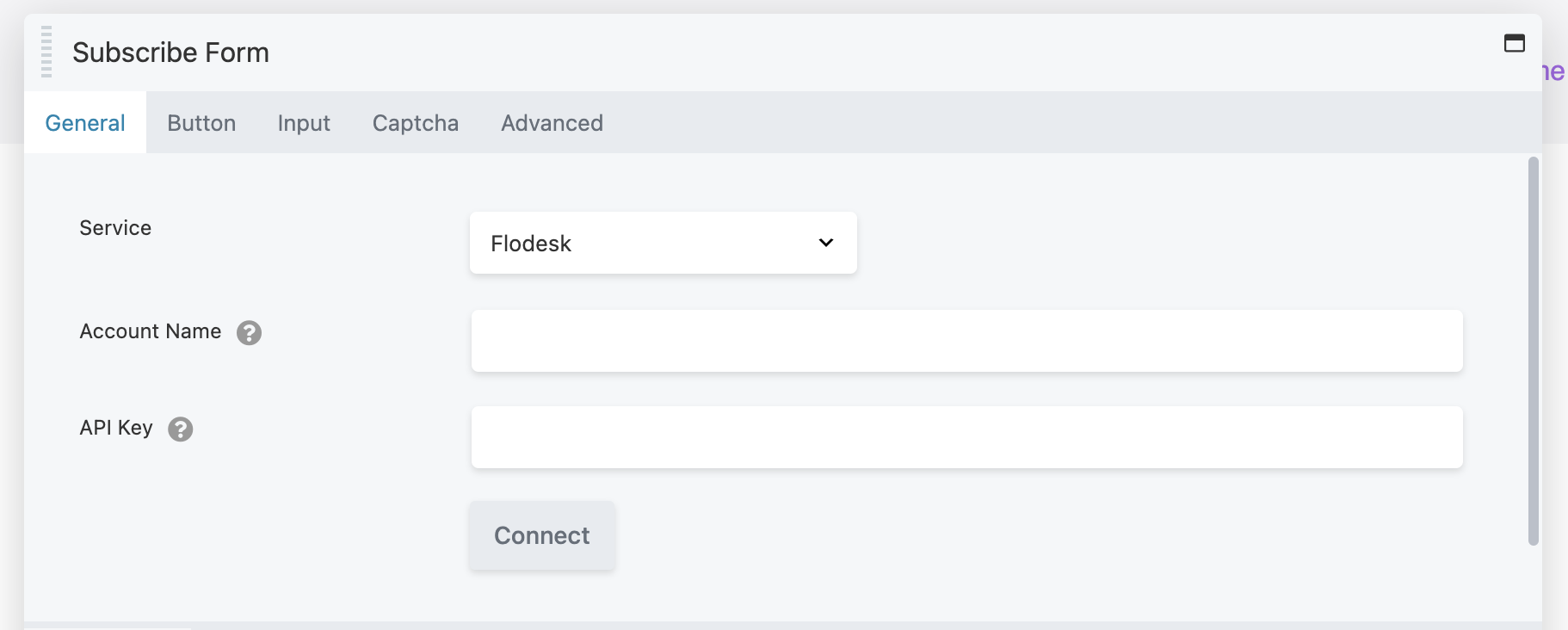
Drop in your API key, name the account, select your segment and enjoy.
The plugin is built using Beaver Builder's 'fl_builder_subscribe_form_services' filter combined with some wp_remote_post() calls, so nothing too crazy here.
At this time of writing this works for me and we're using it on a few production sites without issue. I'll do my best to update it but please adhere to the notice below.
⚠️ NOTE: Use this plugin at your own risk. It comes with no warranty and I can’t be held liable for any data loss or other unexpected issues that might arise with using it — absolutely no exceptions. If you install this on your site I assume you understand this.
NOTE: Some of the posts on my site are 10+ years old and it's quite possible the information is dated at this point. I don't actively go through my old posts and update them as this site is just a hobby for me. If something you've found here isn't working or you see a major issue with it please contact me and let me know.
———